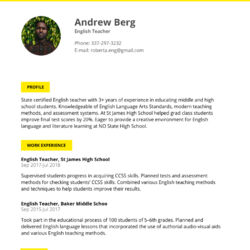If you’re interested in landing a job as a User Interface (UI) Designer, your resume is the first thing that will make an impression on potential employers. Therefore, it’s important that you put together a resume that showcases your skills and experience in the field. Below are some tips on how to create an effective UI Designer resume:
1. Start with a Strong Resume Objective
Your resume objective should be a brief (one or two sentence) statement that summarizes your experience and goals as a UI Designer. This will give employers a quick idea of who you are and what you’re looking for.
2. Highlight Your Relevant Skills
Make sure to include a skills section on your resume that focuses on the key skills you’ve acquired as a UI Designer. Some important skills to include are:
- User-centered design
- Wireframing and prototyping
- Expertise in design software (e.g. Sketch, Adobe Creative Suite, etc.)
- Experience designing for different platforms (e.g. web, mobile, etc.)
- Understanding of design principles and current trends
3. Showcase Your Experience
When describing your previous work experience, make sure to highlight projects that you’ve worked on that are relevant to the UI Designer position you’re applying for. Be specific about the role you played in each project and what you accomplished.
4. Include an Online Portfolio
A great way to showcase your design skills is to include a link to your online portfolio on your resume. This will allow potential employers to see your work and get a sense of your design style.
5. Keep it Clean and Simple
Your resume should be easy to read and visually appealing. Stick to a clean, simple design that highlights your skills and experience. Avoid any unnecessary graphics or distracting elements.
By following these tips, you’ll be on your way to creating an outstanding UI Designer resume that will help you stand out to potential employers.

 Professional
Professional Simple
Simple Modern
Modern Creative
Creative Premium
Premium Popular
Popular